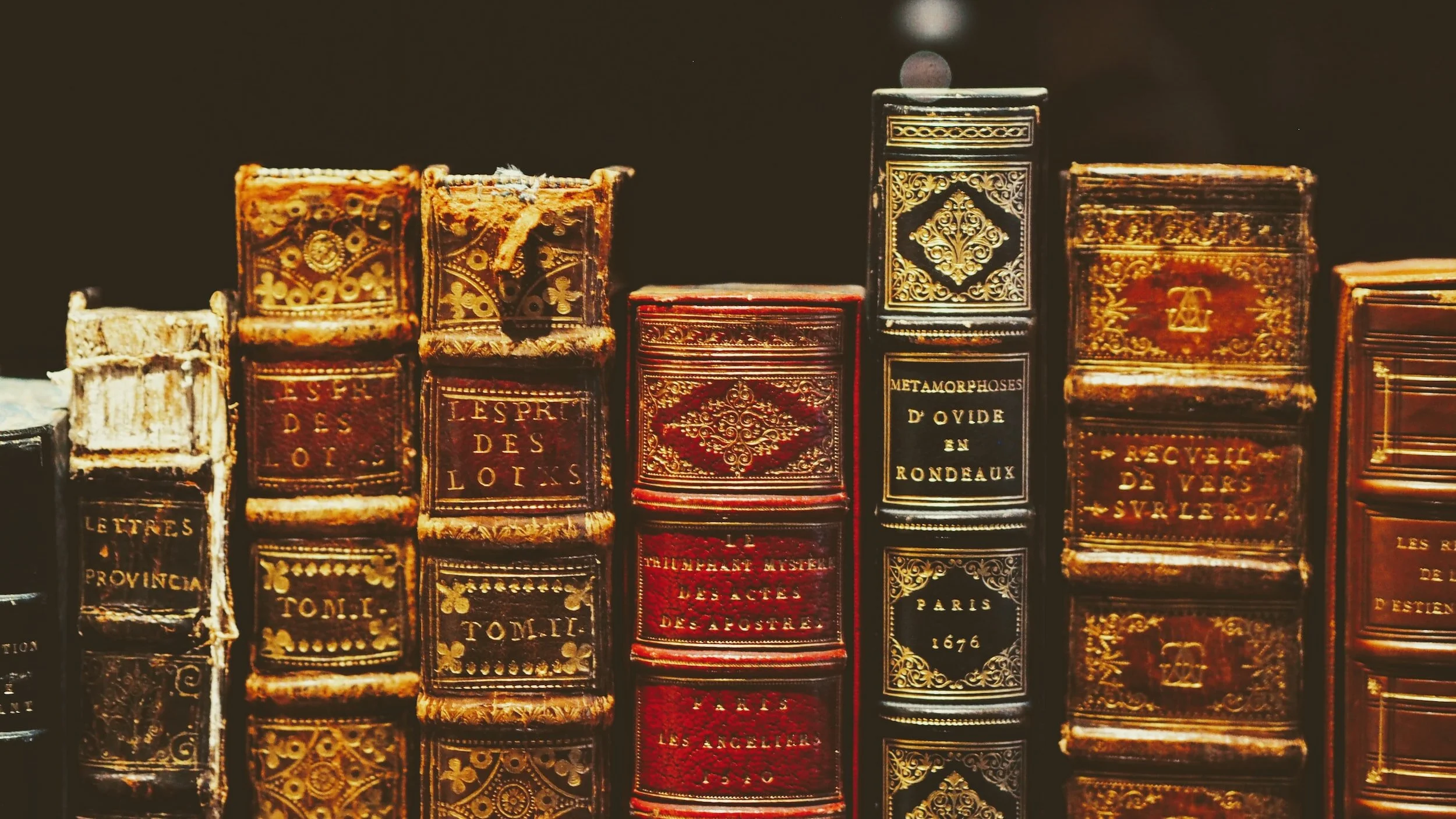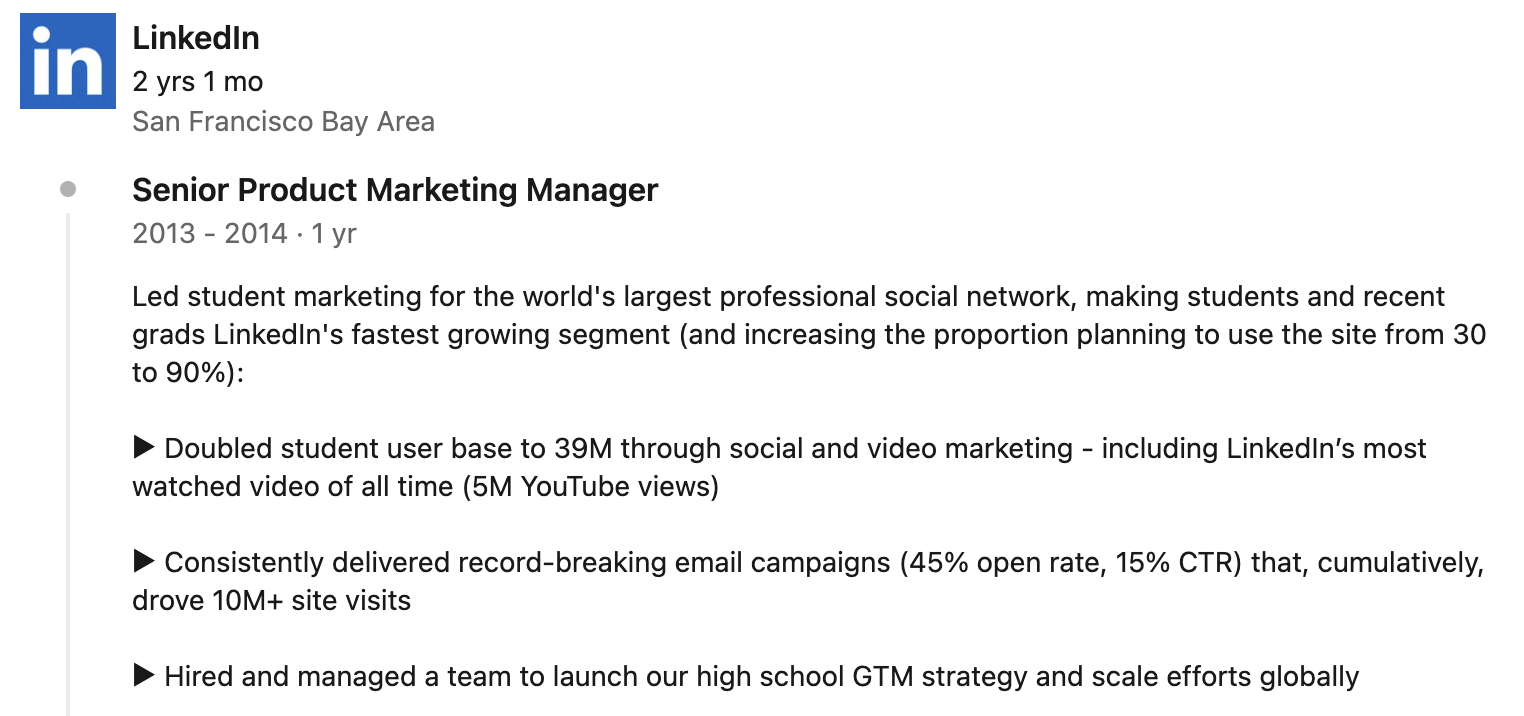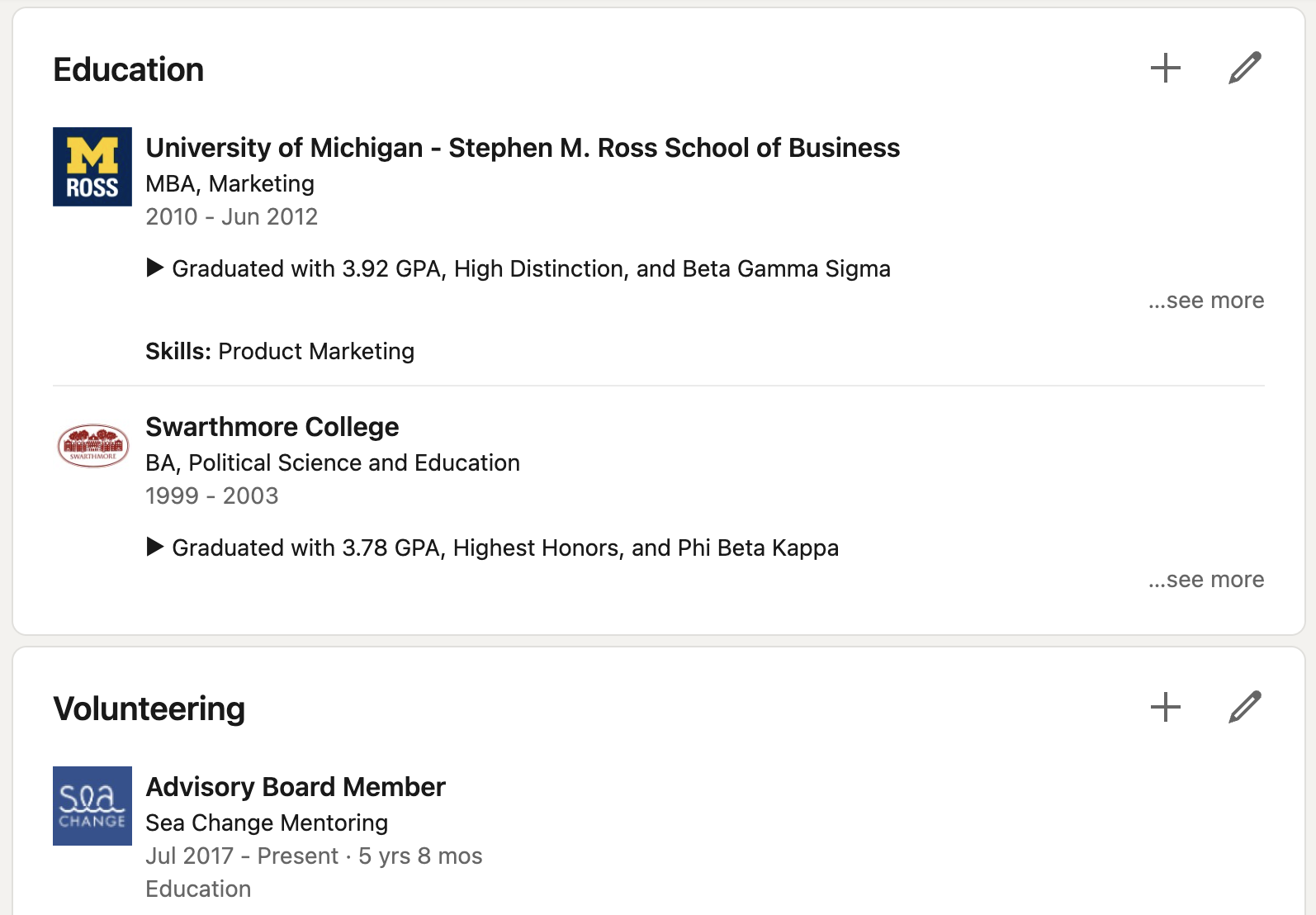So you want to add your work history to your LinkedIn profile?
As a former leader of LinkedIn’s Education Team, I’m thrilled to show you how - including some insider secrets:
How to Add Your Work History to LinkedIn
The simple method for adding your work history to LinkedIn is as follows:
Go to your profile (just click the Me tab in the upper-right hand corner of the menu)
Open up your resume and copy and paste each section into the relevant section of your LinkedIn profile.
If you have a Summary or Objective, paste that into About
Paste your Work entries into Experience
If you have any remaining sections (Education, Projects, Skills, etc.), you’ll find corresponding sections on LinkedIn, too
How to Add Your Work History to LinkedIn: Advanced Tactics
Now, as easy as that is, I know you didn’t come to this post just to learn the basics. You want all the juicy insider secrets - so here are four pro tips straight from the inside of LinkedIn:
When you add your work history, don’t just list the titles and companies (e.g., Project Manager at GM), be sure to also list all your bullet points. Now, I know what you may be thinking: “Jeremy, isn’t it redundant to just list these exact same things on LinkedIn?” But think of it this way: How many times is your resume being seen by recruiters on your hard drive??? Unless they’ve somehow hacked into your computer (in which case you may have bigger problems on your hands), the answer is a big, fat zero. Whereas there are millions of recruiter searches on LinkedIn everyday. And so every time they’re searching for your skills (SQL, sales enablement, screenwriting, etc.) and not finding you is a missed opportunity.
Be sure to list your specific skills - especially those listed in your desired job descriptions. While your bullet points may already be chock full of keywords, you also have to keep this question in mind: Are they the right keywords? In other words, are they the words that recruiters will search for when they’re trying to fill your dream jobs? To find out, just check out the job descriptions for those roles - or better yet, run a search on Jobscan to see how your resume bullets stack up against the most important keywords. If there are any missing ones, make sure that you include those when you add your work history to LinkedIn.
Don’t just say what you did, show it. One of the most powerful differences between LinkedIn and a traditional resume is that you can actually walk the talk. Specifically, you can include visual content that shows off what you did beyond the power of any mere bullet point - from slide decks to newspaper articles. So if you’ve got any incredibly powerful examples of your work (e.g., your visual designs, your launched projects, your industry awards), be sure to attach those to your relevant experiences.
Don’t limit yourself to your paid work history. When most people think of work history, they think of the work they got paid to do. But that’s not the way that recruiters think. Indeed, when I worked at LinkedIn, we surveyed recruiters around the world and more than 40% said they value non-paid work on par with paid experience. So if you’ve got incredible volunteer, extracurricular, or academic experience, be sure to list those too - along with relevant bullet points and keywords!
How to Add Work History to LinkedIn: Closing Thoughts
At the end of the day, don’t just add your work history to LinkedIn to check off a random box.
Instead, do it the same way the smartest job-seekers in the world do it: With a clear strategy in mind.
And that strategy should always be as follows: To make sure I get found by the recruiters looking to fill my dream job.
Because once you have that mindset, you’ll go the extra step to really stand out, get found, and build a career you love.
Here’s wishing you tremendous success out there!