I’ve been lucky enough to sit in two unique seats for the past year:
As the leader of Khan Academy’s Marketing Team, I got early access to GPT-4 before ChatGPT had even been released to the public. So I got to see early on how revolutionary this technology could be.
As a partner with some of the world’s top universities and career centers, I got to train career coaches across the globe on how to use this new technology. So I got to see early on how disruptive and anxiety-provoking this technology could be.
Between those two privileged positions, I’ve realized the following: The best career centers in the world need to lead this AI revolution in job searching, not just react to it.
And so today, for the first time, I want to go beyond just demoing the technology. Instead, I want to walk you through five steps every career leader should be focused on to truly lead.
1) Use. AI. Today.
Last week, I served on a panel for business school career coaches. And even though the panelists couldn’t wait to dig into the nitty-gritty of their AI experiences, we managed to hold our horses long enough to ask the following question:
Have you ever used AI before?
And you know what?
A whopping 50% of these career coaches from all the top schools in the world had never used AI.
And remember: This was last week. In other words, a full 9 months after ChatGPT launched!
Now I get it. New things can be scary for everyone - especially if those new things have the potential to disrupt traditions, existing expertise, and maybe even our livelihoods.
Needless to say, I created this image with AI… ;)
But no great challenge has ever been met successfully without honestly facing it. Could you imagine if David skipped his famous duel and instead launched a whisper campaign against Goliath from a cave in the hills? Or if the Apollo 11 astronauts had waited at home in Florida for the moon to come to them???
No, the first step in leading on AI is to take the full measure of this new technology.
Yes, you. Yes, right now.
Don’t even waste a second signing-up for any of the free tools. Just go right to https://www.perplexity.ai/ (no registration required) and run your first prompt today.
Here are a couple of good ones to try since I guarantee you they’re the exact ones your students are using right now:
There, that wasn’t so hard… :)
And most importantly, now you actually have a feel for what you’re dealing with. Which means it’s time to…
2) Become an AI Realist
As with most things in our polarized society, much of what we read about AI tends to come from the extremes:
AI utopians heralding in a new era freed from drudgery where our robo-servants cater to our every whim
AI doom-and-gloomers predicting the end of most jobs and the rise of AI overlords who are sure to overthrow our entire civilization
But as with most things in our real world, the truth about AI likely resides somewhere in between.
So to become an AI realist, continue to keep using AI and you’ll start to notice some crystal-clear upsides and downsides
The Upsides
Once you’ve run those initial prompts on Perplexity above, most of the upsides should be readily apparent:
AI’s baseline is pretty good. Yes, the advice and cover letter were generic - but at least they were directionally correct. Which is probably more than you can say for the average student cover letter or the crazy hiring myths your students believe… 🙂
AI is available, fast, and free. While you could have probably found similar results on Google, imagine how long it would have taken you to read through a bunch of blogs and fluff to pull out the same insights and templates. And now realize that those 30 minutes of your life, which would have been lost forever, were replaced by approximately 30 seconds of “work.” Now you’re starting to get the power of AI!
AI can do the boring parts of your job. OK, now that we know what AI is actually good at, let’s put it in the context of career coaching and job-searching. Think about all the most boring parts of your job and the stuff that students have to slog through - resumes that don’t include keywords, atrocious cover letter grammar, writing the weekly student newsletter. AI can help with all of these tasks and more, freeing you up to focus on the much more important things - helping your students identify careers that fit their passions and gifts, coaching them through the adversity of the hiring process, and ultimately shepherding them to a career and life they love.
We’ll come back to that last point in a bit but for now, let’s also be really clear about the other side of the AI coin…
The Downsides
While these may not be as obvious as the upsides, the downsides are just as important to recognize. And to help you do, all you’ve got to remember are the ABCs of AI:
Accuracy
The biggest problem with today’s AI tools is that they hallucinate. A lot. And no, you didn’t read that wrong - “hallucinations” are the technical term for when AI presents fictional data as fact. For instance, if you were to ask Perplexity to “Create a career coaching resume,” it would happily do so. But you might disagree with its inclusion of “Pastoral care” under the skills! So it’s critical that we (and our students) get used to reviewing every single result with a fine-toothed comb:
Bias
Because most AI models were trained on society’s own data from 2021 and earlier (AKA the internet!), they’ve inherited two kinds of bias:
Temporal
While 2021 data might be fine for general career advice, it’s potentially devastating for anything that relies upon cutting-edge insights. Imagine you have a student who’s prepping for their Google interview tomorrow and so they ask Perplexity to “Generate a SWOT analysis for Google.” While this might look good on the screen, there’s a huge problem with what’s not on the screen - i.e., Google’s biggest threat today is clearly AI. That’s why the company announced its first Code Red in a decade right after ChatGPT came out. And yet, it wasn’t even a blip on Google’s radar in 2021 - i.e., the source of this data:
Societal
Perhaps you’ve heard this riddle before:
“A father and his son are in a car accident. The father dies. The son is rushed to the ER. The attending surgeon looks at the boy and says, ‘I can't operate on this boy. He's my son!’ How can this be?”
While you may guess that the surgeon is the boy’s mother, 70% of surveyed respondents weren’t able to do so. Which speaks to the depth of bias that exists in our society, even as we build AI models at the cutting-edge of technology.
And so, because those models were trained on content created by humans, they’ve inherited our very human biases. Which means that if your students are trying out different career paths with prompts like “Tell me a story about a kindergarten teacher,” chances are they may not always see themselves represented in those career paths.
Confidentiality
As great as these free AI tools are, they do remind us of that famous Silicon Valley adage: “If you’re not the customer, you’re the product.” For example, Google and Facebook users aren’t the true customers of those firms - instead, it’s their data and attention that is being sold to advertisers, the real buyers. And the same is very much true of any free AI tool - in exchange for tapping the (expensive) processing power of their AI models, your data and usage patterns are helping make the model more sophisticated. Which is something a Samsung employee recently learned the hard way after seeing their non-public data get incorporated into ChatGPT’s model.
And while most career questions may not feel highly sensitive, anytime a student uploads a resume into an AI (something we’ll discuss shortly), they should be aware that it could wind up part of the model’s data set. So to be safe, students should consider turning on their preferred platform’s incognito mode. Here’s how to do that for ChatGPT.
I know that’s a lot to keep in mind, so here’s a handy little guide for you:
With those upsides and downsides in mind, let’s now turn our attention to leveraging the former and minimizing the latter…
3) Get Decent at AI
What? Were you expecting me to tell you to become a Prompt Engineer Guru???
Yes, you could allegedly make $300K by spending thousands of hours in ChatGPT and becoming best-in-the-world at these tools.
But let’s be honest: The best teachers in your university aren’t necessarily the scholars with the deepest expertise. In fact, those two factors are sometimes inversely correlated… ;)
And so to become the great teacher of AI that you’ll need to be for your students, it’s only important that you have enough experience - and then pair that with the policies and pedagogy we’ll discuss throughout the rest of this guide.
Plus, let’s also be honest about the elephant in the room: While AI isn’t going to take your job (it can’t do any of the relational/interpersonal work that’s so much of effective coaching), a great career coach who also knows AI certainly could.
So for your students and for your job security, here’s a quick 3-step guide to reaching basic proficiency in AI tools. Just remember the mnemonic GPT:
Generic
As great as ChatGPT is, its early lead in this space has led to it becoming a generic stand-in for all AI tools. Like Xerox, Kleenex, and JELL-O in their respective spaces, it’s crowded out awareness of so many other worthy platforms. Which is a shame because the first step in using AI effectively is to choose the right tool for the job. And so here’s a quick tour of four other tools for specific jobs:
You Need Current Data
Try searching ChatGPT or most AI tools for “What PM jobs are open in Chicago today?” and you’ll quickly run up against the limits of its training data:
So if you want to leverage the power of AI and the power of live web search, the two best players are, unsurprisingly, the two biggest search engines: Google (Bard) and Bing (Bing Chat).
While I’ve found Bing Chat to be more effective (it’s powered by OpenAI’s most powerful GPT-4 model, which you’d normally have to pay $20/month for) it is currently limited to use via Microsoft’s Edge browser and its own smartphone app. Whereas Bard, also free, is available everywhere.
You Need Citations
As you’ll notice in the Bing Chat example above, it often provides footnotes for its sources - something that ChatGPT never does.
This is important not just from an academic perspective, but because it helps reduce hallucinations by forcing the AI to cite actual, verifiable sources.
And so if verifiable results are essential to your search (e.g., “What research has been done on the efficacy of a two-page resume?”), I really like Perplexity because it’s baked a focus on citations into its results more than any other AI tool:
You Need to Upload or Produce a Massive Amount of Text
Let’s say that you have a resume book for all your students and you want to get a sense of the most common backgrounds and skills for your new class. That way, you can give your employer partners a taste of where your students are coming from.
While you could look through hundreds of resumes yourself and try to pull out patterns, that would be both tedious and fairly unscientific.
And while you might be tempted to just paste the entire file into ChatGPT and hope for the best, that massive amount of text will far exceed its limits:
So to solve this quandary, instead turn to another free tool: Claude. Claude has a much larger “token window” - which basically means it can digest much more text and even whole files up to 10 MB.
And so this once-impossible task is now a piece of cake:
You Need to Analyze a Large Dataset
While ChatGPT Plus ($20/month) is the only paid service I sometimes recommend, it does have one superpower that can make it worth the price of admission: It can analyze massive data files the same way a professional Data Analyst might.
For instance, let’s say that you have a giant CSV with all your LinkedIn connections exported. And you’re curious which industries and job titles you have the deepest penetration with.
Again, instead of manually eyeballing it, you head over to ChatGPT Plus’s Advanced Data Analysis tool and upload the CSV. And now, because ChatGPT can write Python and analyze the data, you’ve got all your answers right away:
Prompt
This one might sound obvious - of course you have to prompt ChatGPT, right? But what may not be so obvious is that the kind of prompt matters. A lot.
Specifically, the very best prompts provide the maximum context about the input and desired outputs. That way, you avoid the famous dictum with any kind of model: “Garbage In = Garbage Out.”
And what a “garbage” prompt, you ask?
Well, it’s the very kind your students are most likely to run - the super short and generic ones we practiced at the beginning:
Because, as you saw, they tend to produce short and generic answers.
But now, let’s reframe them with a whole lot more context up-front and specificity about what we want delivered:
Hopefully this gives you a taste of how powerful these models can be when they have more to work with. And if you’d like to see additional examples of what’s possible at every stage of the hiring process with highly specific prompts, here are 10 prompts to get you started!
Talk
Finally, to really eke out every last drop of potential from AI, it’s important to break an Internet habit we’ve all built up over the last 20 years. That’s because every digital information resource from Google to Wikipedia has trained us to do a single search and just click on the best result - and then move on.
Whereas the true power of AI only reveals itself through dialogue with the models.
And while I know it sounds slightly kooky to talk back to a machine, instead think of ChatGPT and its brethren as your inexperienced but eager-to-please research assistant.
So rather than just settling for their first response, you should get really comfortable pushing back.
Check this out with that career exploration query:
Or with the cover letter example:
Not only does your “research assistant” always respond instantly, but unlike a real researcher, they never get sick of your queries… 🙂 So don’t hesitate to keep pushing until you get what you need!
As always, here’s a little cheatsheet to keep these techniques front-and-center:
And now that you’ve leveled up your own AI game, you’re ready to take what you’ve learned right to the people who need it most: Your students.
4) Be Proactive, Not Reactive
Early on, many of my partners had hoped that their institutional leaderships would fill the decision-making vacuum created by ChatGPT and its Large Language Model (LLM) peers. Caught between professors bemoaning the end of essay assignments and students adopting it overnight, career centers really could have used some urgent clarity about the right way to approach these new tools.
But let’s be real.
Academia is great at many things - driving foundational R&D, protecting intellectual freedom, opening doors to opportunity - but speed has never been one of them. It wasn’t the case when I was a career coach at the University of Michigan and I’ve yet to hear from any of my 100+ partners that it’s so at their institution… 🙂
Nope - still no white knight!
So rather than sit on the sidelines and wait for a white knight to arrive (only to turn out that you’re really waiting for Godot), career leaders have to lead.
And we all know there are two ways to lead: From the front or from the back.
Now, I understand why it might be tempting to take a reactive, wait-and-see approach here:
It buys you time to see how things play out
It doesn’t commit you to anything if this world changes (and it changes a lot!)
And it just feels safer if you’re still learning about this world yourself!
But as tempting as it might be to lead from the back, let me share four even more powerful reasons why you shouldn’t be afraid to lead from the front:
For your students
For your institution
For your employer partners
For yourself
For Your Students
Two realities co-exist for your students today:
They’re already using ChatGPT.
89% of students surveyed just a month after the product’s launch admitted to using it for homework.
They’re using it badly.
The fact that so many students immediately glommed onto using ChatGPT for homework means the majority of students have already developed bad habits - i.e., using it just to get answers as fast as possible, missing out on all the powerful techniques described in the previous section.
So just like you wouldn’t let students build a resume without a template, instruction, and feedback, why would you let students wander in the wilderness when you now know that there’s a better way?
For Your Institution
Even if you were to leave your students to their own devices with AI, you’d still have consequences to face - namely because every time a student applies to one of your employer partners, they not only carry their personal brand but your institution’s as well.
And so imagine yourself in my shoes as a hiring manager. I’m starting to see job applications every week that we’re clearly written with the most rudimentary of ChatGPT prompts (“Write me a cover letter for a job at Khan Academy”). They’re generic, they’re boring, and frankly, they drain any interest I might have had in those candidates.
Now imagine that I start to notice a trend across these applications (or even use ChatGPT’s Advanced Data Analysis tool to identify the trend for me): Hey, hold on a second… they’re all coming from… wait for it… your institution.
How excited do you think I am to advocate for a continued partnership? Especially when candidates from peer schools are knocking my socks off with highly tailored, engaging applications - whether written with great prompts or not.
So for the sake of your institution, your reputation, and your partnerships, you’ve got to get ahead of this thing.
For Your Employer Partners
But wait, there’s more: It’s not just that employers hate bad AI applications.
It’s that they actually crave good AI skills.
Because again, think about what it feels like to be the boss at any of your employer partners. You’re living in a world where your own boss expects you to get more done with fewer resources (sounds like the career center world too, right? ;).
And so now you, too, have a choice:
Do you tell your team NOT to use AI because it’s too new and scary?
Or do you get them using it ASAP so you can turbocharge their performance and keep your own job?
I think you know what most bosses are choosing - in fact 91% now say they want their employees to have AI skills. And that’s exactly what I’ve told my own team at Khan Academy: If you’re not using AI, you’re wasting our scarce nonprofit resources and limiting the number of kids we could serve.
So to help your partners and better prepare your students to succeed in their roles, AI expertise is important in general, not just for job searching.
For Yourself
Finally, let’s get right down to it: For better or worse, we career coaches serve at the pleasure of our students.
And that means we get evaluated on two metrics:
Quantitative: Did our students actually get jobs?
Qualitative: Were they happy with their experience with us?
So AI lets you pursue your own twin stars:
Early research shows that 69% of job-seekers who used ChatGPT to draft their applications had better success than when applying on their own.
Meanwhile, 70% of people want to use AI in their work, so by embracing the technology early, you position yourself as leading a trend that students favor vs. trying to squeeze the genie back in the bottle in a reactionary fashion.
The bottom line is that whether it’s for your students’ careers or your own, it’s critical that you lead from the front here. So let’s dig into how exactly to do that…
5) Lay a Clear Foundation
To set your students and team up for immediate success, here are the four messages I recommend you share at the beginning of the year:
#1: We Want You to Use These Tools
To prevent any confusion about where you stand, it’s best to come right out and say it as soon as students matriculate:
Our #1 goal is to help you launch a fulfilling career
There is already powerful evidence that suggests AI tools can help you achieve better career outcomes
As such, we encourage you to learn about and leverage these tools to increase your odds of success
Taking such a clear stance from Day 1 not only helps with alignment, it also makes it clear to students that you’re aligned with them (since they’re likely using these tools already). Which will only enhance their qualitative perceptions of your department on those end-of-program surveys!
#2: We Want You to Use These Tools Right
However, as we all know from Spider-Man, with great power comes great responsibility!
As such, it’s important that you pair the first message with a clear statement around accountability:
As powerful as these tools are, you are still responsible for any content they produce. Just because a resume bullet or cover letter paragraph was shaped by ChatGPT doesn’t absolve you of ownership over those documents. And because every application you submit is both a representation of you and our institution, we ask that you please sign our AI Honor Code before accessing our jobs database:
I promise to use AI tools in accordance with our institution’s best practices, including:
Carefully proof-reading all AI-generated content for both accuracy and honesty before incorporating into my application materials
Checking citations, wherever possible, given that AI models may rely upon outdated or biased information
Considering whether any information I share with these models is confidential, given that it may be incorporated into the models’ datasets
Now, I know it may feel like overkill to have your students sign an AI Honor Code - or to tie it back to job access - but my belief is that, by doing so, you’ll accomplish two important goals:
You’ll have more peace of mind that your students won’t damage your reputation with your valuable employer partners
You’ll have set the stage for even deeper conversations and training here, given that the stakes are now raised
#3: We Want You to Use These Tools With Us
Having sent clear signals about both the upside and downside of these new tools, you’re now ready to begin the AI journey with your students.
And so rather than turn them loose to figure out AI on their own, I recommend integrating it into your early engagement in two important ways:
You Career Orientation
Your First 1:1 Coaching Sessions
Career Orientation
Just like you have an orientation session dedicated to resumes, networking, and LinkedIn, it makes sense to kick off the year with an AI overview.
But rather than make it a dry recitation of AI facts (“This is how an LLM works…”), I suggest turning it into an interactive workshop like so:
1) Start with the broad frameworks I shared above:
Here are the best ways to use AI: GPT (Generic tool selection / Prompts with context + clear outputs / Talk with the models)
Here are the things to watch out for: ABC (Accuracy / Bias / Confidentiality)
2) Next, do a live AI demo of the three stages of the career development process:
Find potential career paths
Identify the most important keywords for your resume
Generate sample interview questions and engaging answers
3) Finally, have students break into pairs to practice generating effective prompts - and have them share out the most successful ones with the whole group - since this:
Starts building their muscle memory for when you’re not there to guide them
Helps them get to know their classmates
1:1 Coaching Sessions
Once you’ve provided these high-level guidelines, you should encourage your coaches to incorporate them into even their earliest meetings with students.
Depending on where your incoming students are in their job search journeys, you could have coaches do any of the following:
For a student who has no idea where to begin…
Have the coach do an AI prompt that incorporates their skills and interests in a search for potential career paths - and then evaluates those paths based on the most important career priorities for the student.
For a student with a career hypothesis they’d like to test…
Have the coach do an AI prompt to generate a LinkedIn connection message for specific alums in this space - and then generate specific informational interview questions that target the student’s top priorities.
For a student who’s ready to start applying to specific jobs…
Have the coach do an AI prompt that identifies the most important keywords based on their favorite job descriptions - and then scans their resume to identify which ones are missing.
But no matter which stage a student is at, having effective AI usage modeled for them from the very beginning will go a long way to helping them carry that skill throughout their job search and into their careers!
#4: We Want You to Use These Tools Where They Make Sense
With a clear foundation in place, it’s now time to get the big boosts in efficiency that make AI so tantalizing.
And that means guiding students on where (and where not!) to use these tools.
Now, since AI is clearly so good at basic writing and pattern-matching, here are the kinds of tasks where I’d encourage its use:
Coming up with a list of potential career paths
Reviewing resumes, cover letters, and LinkedIn profiles for grammar and spelling
Identifying missed opportunities to include keywords and quantitative outcomes in these documents
Preparing a list of sample interview questions and answers
On the other hand, because it’s so poor at interpersonal tasks, here’s what I’d leave to your coaches:
Understanding the student’s true skills + passions and choosing a few paths to pursue
Reviewing resumes, cover letters, and LinkedIn profiles for style and storytelling
Doing a gut check on job applications for first impressions + feel
Practicing interview questions and giving specific, actionable feedback
And it turns out that this is great news for both your students and coaches because:
Students can get a lot of basic tasks done BEFORE they meet with their coach
Which then frees the coach up to spend less time going over resume grammar and more time focusing on the big picture - i.e., helping your students set clear goals and then guiding them to achieve them, no matter how challenging the hiring process
Bonus Message: We Want You to Use Our Tools
Now, if you only follow the steps above, you’ll still easily be in the top decile of all career centers in the world in terms of AI leadership.
However, if you’re not content with just leading your students here but you actually want to lead the whole world, I’ve got one little bonus tip for you:
Consider creating your very own AI tool!
Now, I know what you’re thinking: “Jeremy, are you crazy? I had never even used a single AI tool when I started this guide and now you want me to make my own?”
But here’s the really crazy thing: You absolutely can.
How do I know?
Because I did! And just to be clear, I’m not a programmer. But with a few simple off-the-shelf tools, you can build your very own AI. And in doing so, you can combine all the power of ChatGPT with all the expertise that you and your team have built up to create a truly unique model that’s custom-fit for your institution.
Here’s how:
Start by checking out my LinkedIn Profile Bot. You’ll see how I built it on top of that familiar Google Sheets interface - and yet, the advice it gives is more specific and effective than any ChatGPT would give on its own, since it’s being driven by prompts that harness my insider LinkedIn expertise.
Now look at a similar tool that I built for Hostos Community College in NYC. If you click into cell B6, you’ll see that the prompt is highly specific to Hostos, which leads to highly Hostos-specific responses.
OK, time to start making your own bot! If you start with the HostosBot as a template, try editing some of the cells in Column B to reflect your institution’s values and traditions.
For instance, if you believe that a student should choose a career path based on skills and experiences as well as interests, add that language into the prompt in cell B4.
Or if your office has a preferred resume template and an existing document with advice and examples, you can paste that into cell B9 and update the prompt to ask ChatGPT to identify discrepancies between the student’s resume and your best practices.
Once you’ve got a flow that makes sense for your institution, try it out with a couple of coaches and students. Because AI tools don’t always give the exact same response to the same prompt, you’ll want to test it with a few different use cases to make sure it still works the way you expect.
And then, when you’re ready for primetime, you can publish your bot just by sharing a copy with your students. And voila - they now have access to an AI tool that’s truly the best of both worlds (ChatGPT + your team’s own expertise)!
While this is fully optional, I’ll just note that I’m happy to work pro bono with any universities interested in trying this technique out. That’s because, like Ethan Mollick at Wharton, I firmly believe that what AI needs most now isn’t more technology, but more human expertise. And I’d love to help you encode your expertise into the next generation of powerful career tools! ⚡️
In Conclusion
Phew - we’ve come a long way, haven’t we?
From exploring AI yourself to leading students into this brave new world, it’s definitely been a journey.
But here’s what makes it so worthwhile: You and I have dedicated our lives to helping students make the most of the greatest gift - their one amazing and precious life.
And so if AI can help students find a path that fits them better, get access to better opportunities, and maybe, just maybe, lead a better life, that’s a pretty darn amazing gift too!
Thank you for all you do to bring that gift to life every single day. And if there’s anything I can do to serve you as you serve your students, please just say the word.
Wishing you tremendous success,
PS: Feel free to share with your colleagues! And if you ever want me to lead an AI training for your students or colleagues this year, just say the word.