To set your students and team up for immediate success, here are the four messages I recommend you share at the beginning of the year:
#1: We Want You to Use These Tools
To prevent any confusion about where you stand, it’s best to come right out and say it as soon as students matriculate:
Our #1 goal is to help you launch a fulfilling career
There is already powerful evidence that suggests AI tools can help you achieve better career outcomes
As such, we encourage you to learn about and leverage these tools to increase your odds of success
Taking such a clear stance from Day 1 not only helps with alignment, it also makes it clear to students that you’re aligned with them (since they’re likely using these tools already). Which will only enhance their qualitative perceptions of your department on those end-of-program surveys!
#2: We Want You to Use These Tools Right
However, as we all know from Spider-Man, with great power comes great responsibility!
As such, it’s important that you pair the first message with a clear statement around accountability:
As powerful as these tools are, you are still responsible for any content they produce. Just because a resume bullet or cover letter paragraph was shaped by ChatGPT doesn’t absolve you of ownership over those documents. And because every application you submit is both a representation of you and our institution, we ask that you please sign our AI Honor Code before accessing our jobs database:
I promise to use AI tools in accordance with our institution’s best practices, including:
Carefully proof-reading all AI-generated content for both accuracy and honesty before incorporating into my application materials
Checking citations, wherever possible, given that AI models may rely upon outdated or biased information
Considering whether any information I share with these models is confidential, given that it may be incorporated into the models’ datasets
Now, I know it may feel like overkill to have your students sign an AI Honor Code - or to tie it back to job access - but my belief is that, by doing so, you’ll accomplish two important goals:
You’ll have more peace of mind that your students won’t damage your reputation with your valuable employer partners
You’ll have set the stage for even deeper conversations and training here, given that the stakes are now raised
#3: We Want You to Use These Tools With Us
Having sent clear signals about both the upside and downside of these new tools, you’re now ready to begin the AI journey with your students.
And so rather than turn them loose to figure out AI on their own, I recommend integrating it into your early engagement in two important ways:
You Career Orientation
Your First 1:1 Coaching Sessions
Career Orientation
Just like you have an orientation session dedicated to resumes, networking, and LinkedIn, it makes sense to kick off the year with an AI overview.
But rather than make it a dry recitation of AI facts (“This is how an LLM works…”), I suggest turning it into an interactive workshop like so:
Start with the following broad framework:
Here are the best ways to use AI: GPT (Generic tool selection / Prompts with context + clear outputs / Talk with the models)
Here are the things to watch out for: ABC (Accuracy / Bias / Confidentiality)
Next, do a live AI demo of the three stages of the career development process:
Find potential career paths
Identify the most important keywords for your resume
Generate sample interview questions and engaging answers
Finally, have students break into pairs to practice generating effective prompts - and have them share out the most successful ones with the whole group - since this:
Starts building their muscle memory for when you’re not there to guide them
Helps them get to know their classmates
1:1 Coaching Sessions
Once you’ve provided these high-level guidelines, you should encourage your coaches to incorporate them into even their earliest meetings with students.
Depending on where your incoming students are in their job search journeys, you could have coaches do any of the following:
For a student who has no idea where to begin…
Have the coach do an AI prompt that incorporates their skills and interests in a search for potential career paths - and then evaluates those paths based on the most important career priorities for the student
For a student with a career hypothesis they’d like to test…
Have the coach do an AI prompt to generate a LinkedIn connection message for specific alums in this space - and then generate specific informational interview questions that target the student’s top priorities
For a student who’s ready to start applying to specific jobs…
Have the coach do an AI prompt that identifies the most important keywords based on their favorite job descriptions - and then scans their resume to identify which ones are missing
But no matter which stage a student is at, having effective AI usage modeled for them from the very beginning will go a long way to helping them carry that skill throughout their job search and into their careers!
#4: We Want You to Use These Tools Where They Make Sense
With a clear foundation in place, it’s now time to get the big boosts in efficiency that make AI so tantalizing.
And that means guiding students on where (and where not!) to use these tools.
Now, since AI is clearly so good at basic writing and pattern-matching, here are the kinds of tasks where I’d encourage its use:
Coming up with a list of potential career paths
Reviewing resumes, cover letters, and LinkedIn profiles for grammar and spelling
Identifying missed opportunities to include keywords and quantitative outcomes in these documents
Preparing a list of sample interview questions and answers
On the other hand, because it’s so poor at interpersonal tasks, here’s what I’d leave to your coaches:
Understanding the student’s true skills + passions and choosing a few paths to pursue
Reviewing resumes, cover letters, and LinkedIn profiles for style and storytelling
Doing a gut check on job applications for first impressions + feel
Practicing interview questions and giving specific, actionable feedback
And it turns out that this is great news for both your students and coaches because:
Students can get a lot of basic tasks done BEFORE they meet with their coach
Which then frees the coach up to spend less time going over resume grammar and more time focusing on the big picture - i.e., helping your students set clear goals and then guiding them to achieve them, no matter how challenging the hiring process
Bonus Message: We Want You to Use Our Tools
Now, if you only follow the steps above, you’ll still easily be in the top decile of all career centers in the world in terms of AI leadership.
However, if you’re not content with just leading your students here but you actually want to lead the whole world, I’ve got one little bonus tip for you:
Consider creating your very own AI tool!
Now, I know what you’re thinking: “Jeremy, are you crazy? I had never even used a single AI tool when I started this guide and now you want me to make my own?”
But here’s the really crazy thing: You absolutely can.
How do I know?
Because I did! And just to be clear, I’m not a programmer. But with a few simple off-the-shelf tools, you can build your very own AI. And in doing so, you can combine all the power of ChatGPT with all the expertise that you and your team have built up to create a truly unique model that’s custom-fit for your institution.
Here’s how:
Start by checking out my LinkedIn Profile Bot. You’ll see how I built it on top of PartyRock - and yet, the advice it gives is more specific and effective than any ChatGPT would give on its own, since it’s being driven by prompts that harness my insider LinkedIn expertise.
Now look at a similar tool that I built for Hostos Community College in NYC. If you click into cell B6, you’ll see that the prompt is highly specific to Hostos, which leads to highly Hostos-specific responses.
OK, time to start making your own bot! If you start with the HostosBot as a template, try editing some of the cells in Column B to reflect your institution’s values and traditions.
For instance, if you believe that a student should choose a career path based on skills and experiences as well as interests, add that language into the prompt in cell B4.
Or if your office has a preferred resume template and an existing document with advice and examples, you can paste that into cell B9 and update the prompt to ask ChatGPT to identify discrepancies between the student’s resume and your best practices.
Once you’ve got a flow that makes sense for your institution, try it out with a couple of coaches and students. Because AI tools don’t always give the exact same response to the same prompt, you’ll want to test it with a few different use cases to make sure it still works the way you expect.
And then, when you’re ready for primetime, you can publish your bot just by sharing a copy with your students. And voila - they now have access to an AI tool that’s truly the best of both worlds (ChatGPT + your team’s own expertise)!
While this is fully optional, I’ll just note that I’m happy to work pro bono with any universities interested in trying this technique out. That’s because, like Ethan Mollick at Wharton, I firmly believe that what AI needs most now isn’t more technology, but more human expertise. And I’d love to help you encode your expertise into the next generation of powerful career tools! ⚡️
PS: Feel free to share with your colleagues! And if you ever want me to lead an AI training for your students or colleagues this year, just say the word.