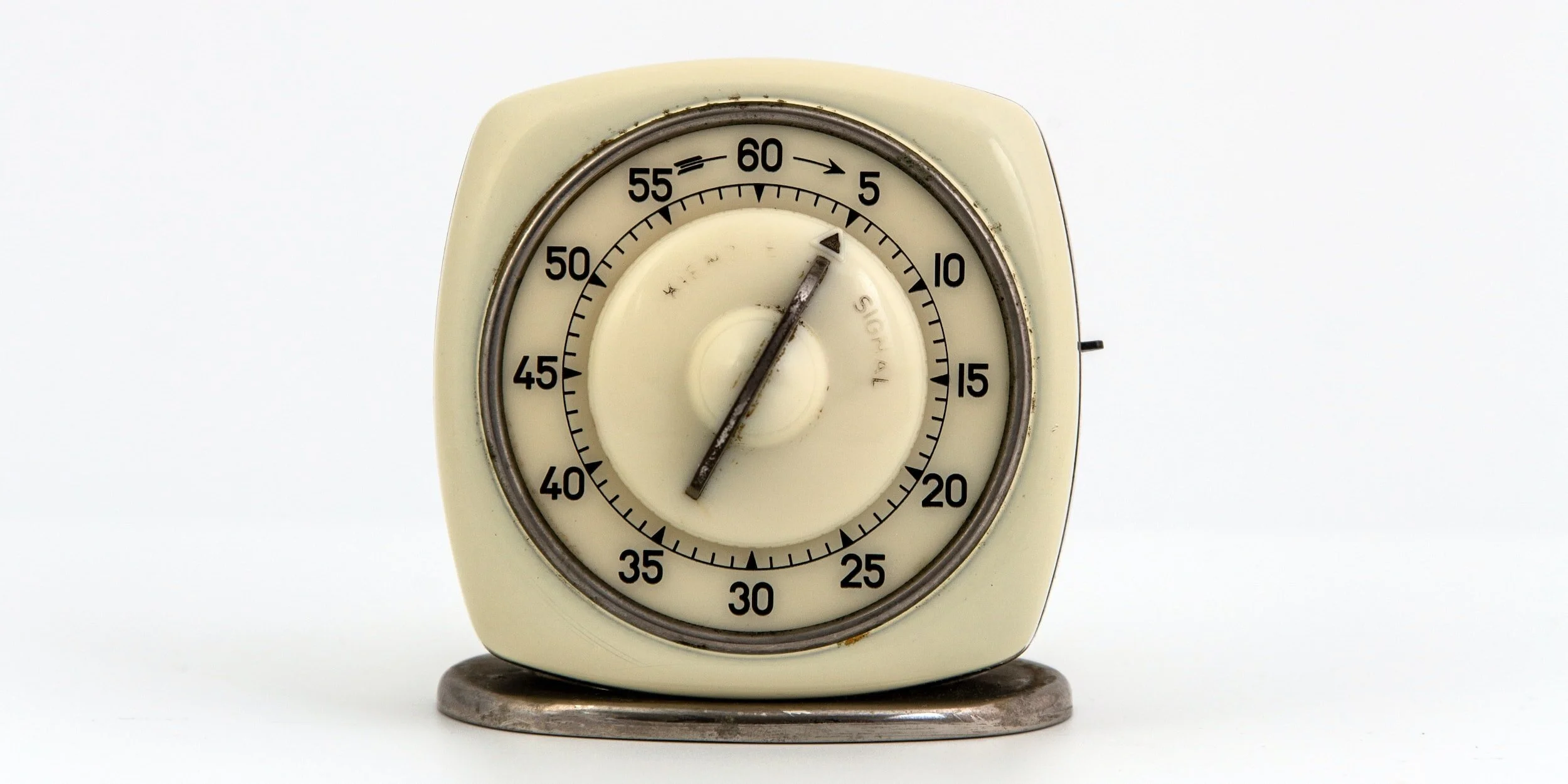So you want to complete LinkedIn’s Summary section - now titled About - but you have no idea where to begin?
Fear not! As a former leader of LinkedIn’s Education Team, I’m here to show you how to create a Summary/About section that gets results in just 5 minutes!!! ⚡️
Here’s what we’ll cover:
How LinkedIn’s algorithm and recruiters view the About section
The perfect 5-minute template to optimize your Summary section
Why Does LinkedIn’s About Section Even Matter?
Because the section is optional, it feels like an easy one to skip. I mean, who really cares about a section called… “About?”
Well, it turns out your two most important audiences care a lot:
LinkedIn’s search algorithm
Recruiters at all your dream companies
That’s because the recruiters have the unenviable job of wading out into a billion profiles on LinkedIn to find the needle-in-a-haystack candidates that match their job descriptions. And the only magnet they have to wade through that haystack is LinkedIn search!
So, naturally, the first thing recruiters do when they start searching for candidates is they plug in the most important keywords from the job description. That includes both:
The job title itself (e.g., Project Manager)
The most relevant skills (e.g., Agile, Scrum, Gantt charts)
Here’s the $10K/year/seat tool recruiters use to scour LinkedIn for the right keywords!
And then, like the good little magnet it is, the algorithm returns a list of candidates that match these terms. Just like Google or Amazon search!
But here’s the amazing part of LinkedIn’s search engine: It searches every last word on your profile.
Which means that including your desired job title and skills in your About section is not only a good idea, it’s a must-do. Otherwise, you risk rendering yourself invisible on this critical screen.
And then, as if that wasn’t reason enough, think about what the recruiter has to do next: Look through 20, 40, 60 profiles to choose the 5 candidates she’s going to reach out to with an interview opportunity.
The natural corollary here is that if you’re a recruiter looking to fill 30–40 jobs, each with dozens of strong candidates on LinkedIn, you’re not going to spend hours reviewing each of those profiles. Instead, you’re going to spend seconds. Like six seconds, in fact!
So that means speed is of the essence for them. And clarity is of the essence for you. Which means having a tight About section that makes it easy for them to choose you!
The Perfect Template for a Perfect LinkedIn About Section
With these twin audiences in mind, I’m going to give you my perfected insider template:
ROLE:
► HIGHLIGHT 1
► HIGHLIGHT 2
► HIGHLIGHT 3
Specialties: SKILLS
Contact me: EMAIL ADDRESS
For example, here’s how I use this template on my own profile:
What’s much more important than my own copy is why I chose it - and how you can choose the right language for your own. So let’s walk through it step by step:
Start with a clear statement of the job you want and why you’d be qualified. Because the About section starts in a condensed format, it’s unlikely that the recruiter will ever see the rest of your summary. So make sure that very first sentence satisfies their needs: “Ding! This is exact role I’m looking to fill and this candidate matches it precisely.”
Share three highlights to walk the talk. As tempting as it might be to start and end your About section with a single line, some recruiters will want to see a little evidence that you can actually do the job you claim to be great at. So rather than make them hunt through your Experience section (again, they’re working on a 6-second clock here), just up-level the three best, most relevant highlights from down below. That way, they’ll feel comfortable making a snap judgment in your favor, given that you’ve given them a powerful snapshot of your career.
Make sure you get found in the first place with keywords! Let’s not forget the order of operations here. Before a recruiter can even view your profile, it has to show up at the top of their search page. And the only way that’s going to happen is if you match the exact keywords they’re searching for. So make sure list out your most relevant skills right in the About section - and if you’re not sure which ones to choose, look at some of the job descriptions you’re most excited about and plug them into Jobscan to get a personalized list.
Make it easy for recruiters to contact you with an email address. Here’s another tough thing about being a recruiter: LinkedIn only gives you about 30 InMails/month to reach out to candidates. And so you’ve got to be really choosy, lest you run out of InMails before the month is over. But you can save your recruiter from this dilemma by not forcing them to choose in the first place. After all, if you just fork over your email at the end of your About section, they can choose you, without using up one of their precious InMail credits.
How to Build a Great About Section: The Bottom Line
So there you have it: A 5-minute formula to make your About section rock!
And while it may only take you 5 minutes, by focusing on your essential audiences - the algorithm (to find you) and the recruiter (to choose you) - you’ve just opened yourself up to a lifetime of opportunity!!!